Airbnb summer release 2025
Airbnb's Summer 2025 release includes some imortant changes for hosts and guests:
The Airbnb iCal Tool - all you need to know. Managing multiple vacation rental properties across different platforms can be a challenging task for hosts. Ensuring that your availability calendar is always up to date, preventing double bookings, and keeping track of reservations can quickly become overwhelming. That's where the Airbnb iCal tool comes in. This tool allows hosts to sync their Airbnb calendar with other platforms seamlessly, ensuring that all bookings are accurately reflected across all listings. In this article, we'll explore what the Airbnb iCal tool is, how it works, and why it's an essential tool for vacation rental hosts.
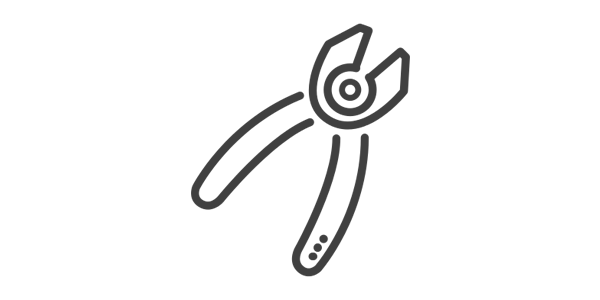
The Airbnb iCal tool is a feature that allows hosts to export their Airbnb calendar to other platforms and import calendars from other platforms into Airbnb. iCal, which stands for Internet Calendar, is a standard format used for sharing calendar information between different systems. By using iCal links, hosts can ensure that their Airbnb calendar is synchronized with other calendars, such as those on Booking.com, Vrbo, or Google Calendar.
This synchronization ensures that whenever a booking is made on one platform, the availability is updated on all platforms where the property is listed. This helps prevent the risk of double bookings and makes managing multiple listings much easier.
The iCal tool works by using URLs to share calendar data between platforms. Each calendar has a unique iCal URL that can be shared with other systems. Here's how the process works:
Exporting Your Airbnb Calendar:
Importing an External Calendar to Airbnb:
Automatic Synchronization:
Avoid Double Bookings: One of the biggest challenges of managing multiple listings on different platforms is the risk of double bookings—where two guests book the same dates on different platforms. The iCal tool helps prevent this by keeping your availability synchronized across all platforms, ensuring that once a date is booked on one platform, it's immediately blocked on all others.
Time Efficiency: Manually updating calendars on multiple platforms can be time-consuming and prone to errors. The iCal tool automates this process, allowing you to focus on providing excellent service to your guests rather than spending time on administrative tasks.
Centralized Management: The iCal tool allows you to manage your booking calendars in one place. By importing external calendars into Airbnb, you can monitor all your bookings from your Airbnb dashboard, providing a centralized overview of your reservations.
Flexibility and Integration: The iCal format is widely supported, meaning you can sync your Airbnb calendar with almost any platform that supports vacation rentals. Whether you're using Booking.com, Vrbo, Google Calendar, or a personal website, the Airbnb iCal tool ensures that your availability is accurately reflected.
Improved Guest Experience: By ensuring that your calendar is always up to date, you can avoid the frustration and disappointment that comes with double bookings or inaccurate availability. This leads to a smoother booking process and a better experience for your guests, which can translate into positive reviews and repeat bookings.
While the iCal tool is highly useful, there are a few potential limitations to keep in mind:
Syncing Frequency: Depending on the platform, the syncing process may not happen in real-time. Some platforms may take several hours to update, which could still leave a small window for double bookings if guests book at the same time on different platforms.
Complexity with Multiple Listings: If you manage a large number of listings across various platforms, keeping track of all the iCal URLs and ensuring everything is synced correctly can become complex. In such cases, a property management system (PMS) that supports calendar syncing might be a more comprehensive solution.
Manual Overrides: Occasionally, there may be a need to manually override the synced calendar, such as for maintenance or personal use. While the iCal tool is great for syncing, it's important to remember that manual management might still be necessary in certain situations.
To make the most of the Airbnb iCal tool, consider the following best practices:
Regularly Check Sync Status: While the iCal tool is designed to automate calendar management, it's a good idea to periodically check your calendars to ensure everything is syncing correctly. This is especially important during peak booking seasons.
Test the Syncing Process: After setting up the iCal links, perform a few test bookings to see how quickly and accurately the calendars update. This will give you peace of mind that the system is working as expected.
Combine with a PMS: If you manage multiple properties or use several booking platforms, consider using a property management system that integrates iCal syncing. This can help you manage everything from a single interface, saving time and reducing the risk of errors.
Communicate with Guests: In case of any syncing delays or issues, be proactive in communicating with your guests. Let them know that you're addressing the situation and offer alternative solutions if necessary.
The Airbnb iCal tool is an essential feature for hosts managing multiple listings on different platforms. By allowing calendars to sync automatically, it reduces the risk of double bookings, saves time, and provides a better experience for both hosts and guests. While there are some limitations, with proper management and attention to detail, the iCal tool can be a powerful ally in your vacation rental business. Whether you're a seasoned host or just starting out, leveraging the Airbnb iCal tool can help you streamline your operations and ensure a smooth booking process across all your platforms.
Airbnb's Summer 2025 release includes some imortant changes for hosts and guests:
What is the Airbnb affiliate program? The Airbnb affiliate program allowed content creators, marketers, and businesses to earn commissions by referring new users to the platform. See also: What is the Airbnb ambassador program?
Connect with an Airbnb Superhost and get $25 Airbnb copon code to spend on your next trip. Simply register your property by using this link to get the bonus. It's 100 % free.
Airbnb alternatives you should have in mind when you're booking accommodation.